THE BIG IDEA
An app won’t make you more productive unless you have a system in place that makes sense for you and the constraints that you face. To pick a productivity system, you need to think about the type of work you’re doing and what gets in the way of getting it done.

A QUICK RECAP
Last time, we started with the big picture: productivity isn’t just about you. We said the first step was to think about what you can and can’t control. Today’s email is all about doing a little bit better with the things that are in your power to change.
FIRST, SET A TIMER
Before we get into all the apps and systems to choose from, a simple exercise:
1. Pick one thing you want to get done.
2. Set a timer for 10 minutes.
3. Focus on that one thing for the full 10 minutes
If you’re lucky, you’ll make progress on the task you’d hoped to get done—maybe you’ll even finish it. Just as likely, you’ll sit there for 10 minutes being tempted by distractions, and that’s OK, too. If you find yourself wishing you were doing something else—checking email, opening Instagram, texting a friend—take notice of that impulse and, as Indistractable author Nir Eyal advises Quartz, “Allow it to crest and then subside.” More often than not, you’ll find yourself able to resist the temptation of the distraction.
Just as important as picking up new productivity strategies is cataloging what’s getting in your way in the first place.
THE TASK AT HAND
How do you organize your tasks? If there’s one person we know who’s thought a lot about that question it’s Khe Hy, former entrepreneur-in-residence at Quartz, who makes his living teaching people to be more productive. Before you pick a productivity app, Khe says you need to think about different approaches for what to do when.
Here are three classic productivity systems, each of which structures your work a little differently:
Timeboxing is a system where you allocate a specific amount of time to each task on your to-do list. Chances are, you already do this in some cases. Meeting agenda planning is one common example. This is the system Eyal recommends: “If you don’t schedule your day, someone will schedule it for you,” he says. The key to timeboxing is to identify the things you need to get traction on, and make room for them on your calendar.
Getting things done is a personal productivity system with an emphasis on getting tasks out of your head and into a system you can refer to. Here are the steps:
• Capture: Write down everything on your plate.
• Clarify: Decide whether each item is actionable. Weed out those that aren’t.
• Reflect: Review and prioritize your list items.
• Organize: Create reminders for the actionable items. Do anything that takes less than two minutes immediately.
• Engage: Get to work!
Kanban is a system that tracks tasks based on their stage of completion: to-do, in progress, or done. In Kanban, each of those statuses becomes its own “board” and tasks move from one board to the other as you work on them.
PICKING AN APP
Remember that the app you choose is less important than the system you decide on. So try each of the approaches above for a day or two, tracking tasks using pen and paper, a simple text document, or a spreadsheet before moving on to choosing an app.
Here are four common productivity apps, what they’re good for, and which of the systems they fit best with:
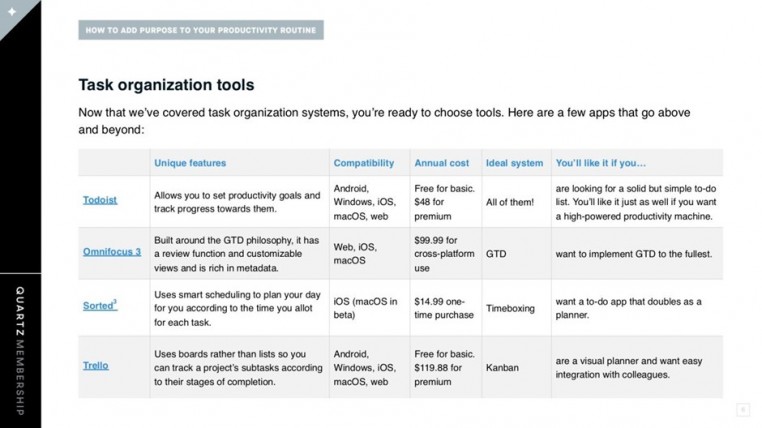
HACK YOUR PHONE
Yes, technology can be a distraction, but it also can be used to prevent distractions. Eyal recommends the following hacks and apps, which can work no matter what tools and systems you’re using to track your to-do’s:
Set your phone to “Do not disturb while driving” even when you’re not driving. You’ll train yourself not to feel you have to answer every message right away.
Change the notification settings on your phone. Two-thirds of smartphone users don’t do this and are distracted by more pings and alerts than they actually need.
Try some SelfControl. This free app will prevent you from checking selected websites during periods meant for focused work.
Nurture a virtual tree. With the Forest app, you can set a timer for reflective work and plant a virtual tree that will flourish as you stay focused and off your phone. If you break the pact you made with the app (and yourself) and pick up your device, the tree dies—“and you don’t want to be a virtual-tree murderer,” Eyal advises.
Find a partner. If you don’t have a friend or colleague to keep you honest about how you’re using your time, try a site like FocusMate.com, where you can book a time for reflective work and get matched with another person on a similar schedule. “You would not believe how effective it is to have another person doing the kind of focused work that you’re doing as well,” Eyal says.
EXTRA-CURRICULAR READING
Watch Quartz’s workshop on making yourself “indistractable.” There are steps you can take to keep distractions from completely taking over your time and concentration.
Presentation: How to add purpose to your productivity routine. Productivity apps can only get you so far if you don’t have a principled approach to using them.
Feeling unproductive and anxious? Try making a “ta-dah” list. People who are anxious about their productivity can find solace in listing what they accomplished.
“Personal kanban”: a life-changing time-management system that explodes the myth of multitasking. Only 3% of the population are “supertaskers.” The rest of us just pretend to be.
Cure your bad habits with “sludge,” the productivity tip you’ve never heard of. The behavioral science productivity trick can be more useful than you’d think.
